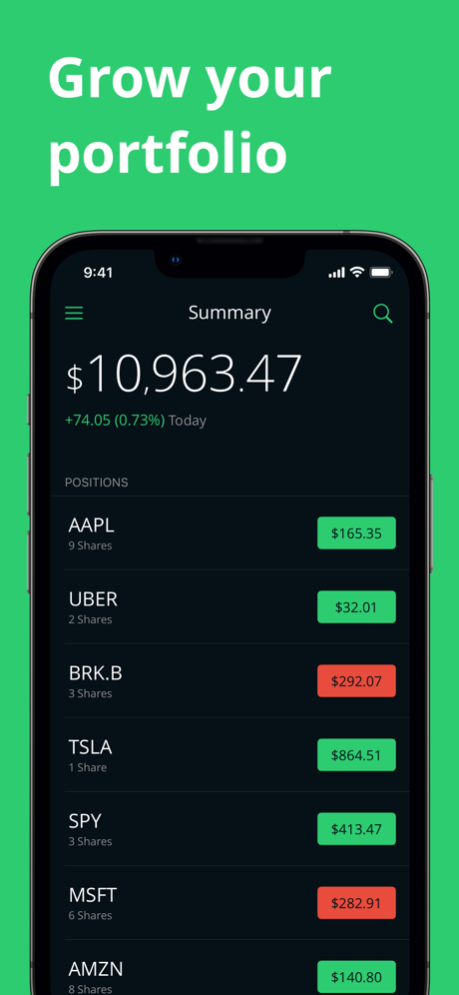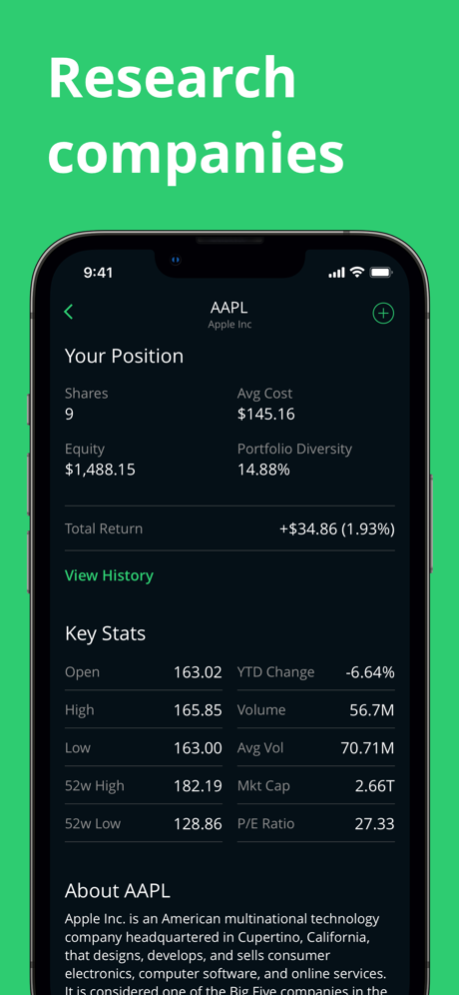MarketSim 2.6.1
Free Version
Publisher Description
Welcome to MarketSim, a simple, easy, and fun virtual stock market game. You start off with $10,000 in virtual cash and can place unlimited trades. Our beautiful design and simplicity helps users learn the stock market, monitor their stocks, and test trading strategies. Here’s just a few of the reasons users love MarketSim:
- Over 5000 symbols to trade
- Unlimited trading
- Beautiful design
- Live stock quotes and historical data
- Easy portfolio monitoring
Currently, we offer securities from the following exchanges:
- Nasdaq
- NYSE
- NYSEArca
- Cboe BZX US Equities Exchange
- NYSE American
Note: This app is intended to be used for informational and entertainment purposes only. No real trades will ever be placed. No real money is involved.
Market data is provided “as is” and is not guaranteed to be accurate. Nothing in this app serves as a recommendation to buy or sell any security.
Data provided Financial Modeling Prep
Feb 1, 2024
Version 2.6.1
This update includes bug fixes and enhancements
About MarketSim
MarketSim is a free app for iOS published in the Accounting & Finance list of apps, part of Business.
The company that develops MarketSim is Third Line LLC. The latest version released by its developer is 2.6.1. This app was rated by 3 users of our site and has an average rating of 4.7.
To install MarketSim on your iOS device, just click the green Continue To App button above to start the installation process. The app is listed on our website since 2024-02-01 and was downloaded 180 times. We have already checked if the download link is safe, however for your own protection we recommend that you scan the downloaded app with your antivirus. Your antivirus may detect the MarketSim as malware if the download link is broken.
How to install MarketSim on your iOS device:
- Click on the Continue To App button on our website. This will redirect you to the App Store.
- Once the MarketSim is shown in the iTunes listing of your iOS device, you can start its download and installation. Tap on the GET button to the right of the app to start downloading it.
- If you are not logged-in the iOS appstore app, you'll be prompted for your your Apple ID and/or password.
- After MarketSim is downloaded, you'll see an INSTALL button to the right. Tap on it to start the actual installation of the iOS app.
- Once installation is finished you can tap on the OPEN button to start it. Its icon will also be added to your device home screen.